I took some pictures of my “word wall” adventure. I hope that these pictures might answer some questions that you may have.
1. Here is a picture of the sentence strips that I purchased. The key to printing on them as I did is that the back side is blank. I printed them on the blank side.
 |
| What I saw on my screen. |
2. Based on this picture on the screen and my printer settings, I thought I would have a white edge all the way around the word.
 |
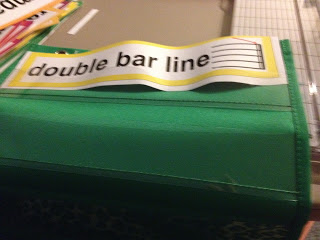 3. This is what my words looked like when I got finished printing them….. They had 3 sides? of white and many of the shorter words were in need of trimming. I LOVE my paper cutter! Without cutting the the words didn’t fit into my mini pocket charts….. I don’t know if I’ll use them with the pocket charts, but I want the choice to do so, so before I was done, I ended up cutting all of the words.
3. This is what my words looked like when I got finished printing them….. They had 3 sides? of white and many of the shorter words were in need of trimming. I LOVE my paper cutter! Without cutting the the words didn’t fit into my mini pocket charts….. I don’t know if I’ll use them with the pocket charts, but I want the choice to do so, so before I was done, I ended up cutting all of the words.
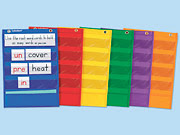 |
| I got these from Lakeshore! Aren’t they Awesome? |
5. See – they fit in the pocket charts just fine!
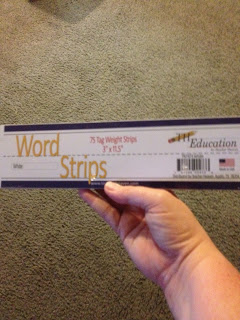
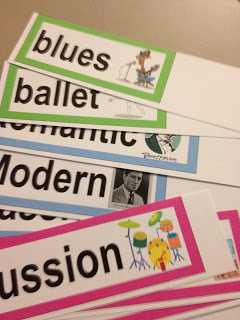
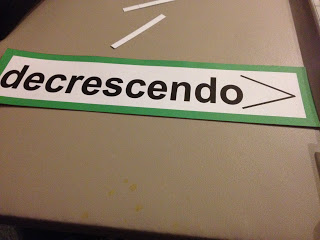
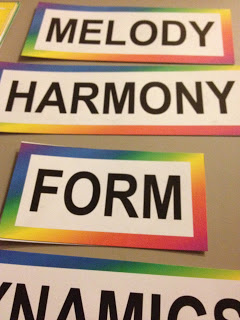


Nice! Those look great!